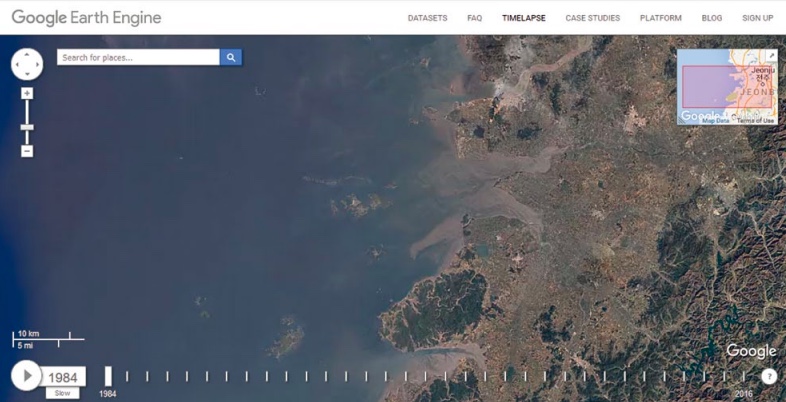This except below is from an article that I published in “Digital Learning” Magazine. It was co-authored with my friend and EdTechTeacher colleague Shawn McCusker.
VIRTUAL TOURS
We all strive to help history come alive for our students. One proven strategy is to have students engage in experiences that put them right in the action, whether it’s ancient ruins of great civilizations or those more aligned with modern historical developments. The constraint that we face, however, is the ability to have students actually travel to these places. Virtual tours make that possible. Teachers have never before had the opportunity for students to engage in virtual tours like they do today. Not only can students visit historically relevant locations, but also enter and explore many of the world's most exclusive museum and cultural centers, right from a device! Let’s take a close look at practical ways that history teachers can help foster student engagement through virtual tours.
Google Maps
Do not underestimate the power of street view. Yes, it can help with directions, but Google Maps can serve as a powerful learning tool for students to engage in virtual tours around the world. From real-time information about the location to quick photos and facts, students can quickly develop a more nuanced understanding of just about anywhere on earth.
But how often do students unleash the power of pegman in their classes? Yes, “pegman” (the little yellow character that you can click on and drop onto the map), enable students to immerse themselves right into the location they are exploring. The first, and most typical way is via Streetview. But there are two other ways as well. A student can also explore photospheres (360 photos added to google maps that were not via the Streetview camera) that enable them to view locations around the world that are literally off the grid. They can also view the inside of structures as well, such as museums and other cultural locations.
Sample video of a Google Maps tour of Champs-Élysées: bit.ly/googlemapstour
Google Maps Tour Builder
Leveraging the power of Google Maps, Tour Builder is a platform that enables students to create their own virtual tour of locations around the world. The tour can also layer in content about each location, including text and embedded imagery and video. Students can create tours of historic military campaigns, explorer routes, cultural centers, and more.
Skype in the Classroom
Skype in the classroom is a platform and online community that provides students with the opportunity to engage in live virtual field trips and connect with guest speakers. There are also opportunities to connect with classrooms and cultures from around the world to collaborate on projects. You can filter these experiences based on your subject, such as history and geography, as well as by location. Most of these also include lessons guides with clear learning objectives, activity descriptions, and connections to the ISTE standards.
Guest Speakers
https://education.microsoft.com/skype-in-the-classroom/find-guest-speakers
Virtual Field Trips
https://education.microsoft.com/skype-in-the-classroom/virtual-field-trips
Collaborations
https://education.microsoft.com/skype-in-the-classroom/skype-collaborations
More to Explore
Tour Creator (VR) - Practical way to bring VR into the classroom experience.
Geoguessr - Game-based learning that has students guess where they are in the world based upon context clues in Google Maps street view.
Google Earth Voyager - Immersive virtual tours of places and cultures from around the world.
Google Earth Engine Time Lapse / Highlights - Project that enables you to view how earth (anywhere you’d like to explore) has changed over the past 32 years.
Here is a link to the full article. DL01_p36-47_Constructing Narratives in the History Classroom
Here is a link to Digital Learning Magazine: https://www.teachingtimes.com/publications/digitallearning.htm