Blended Learning Posts
Access the “HIIT Workouts and Lesson Design” EdTechTeacher webinar resources here!
One of the most effective uses of edtech is teachers' ability to use assessment data to personalize instruction for their students. In this new video tutorial (linked here and embedded below), I demonstrate how to do this process using the powerful Albert.io platform.
Teachers across the world are attending virtual meetings, hosting live classes and creating instructional videos. When engaging in this new reality of teaching, you may have realized that your computer’s built-in microphone just isn’t cutting it. I realized this a while back when creating my first “flipped videos” and have tested out countless mic options over the years. Below are three great options for teachers looking to improve their sound quality, all without breaking the bank.
There is a new feature in Screencastify that enables you to share your video directly into the EdPuzzle platform. In this video tutorial, I demonstrate how to enable this setting and share from Screencastify to Edpuzzle. Definitely a time saver and ramping up the impact of your screencasts with the powerful tools in EdPuzzle will make for effective and engaging instructional videos!
Screencastify is one of the most popular screencasting tools for educators, and for good reason! It is a free Chrome extension that enables you to record your screen, add voiceover audio, and embed a webcam video. There are also some annotation and editing tools built-in. This is incredibly helpful for distance learning since it helps teachers provide students with much needed asynchronous video instruction that is tailored to their needs and interests.
Edpuzzle is an amazing platform that enables teachers to create interactive video lessons. In this tutorial, I demonstrate how to create an account, select a video, make it interactive (with questions and voiceovers) and assign to your class.
In my work with teachers around distance learning, I have been advocating for the creation of instructional videos that are tailored to their particular students. One of the simplest and most effective ways to get up and running with video creation is actually with Google Meet! Here is a quick tutorial I just created demonstrating the process in three steps:
Yes, educational organizations and institutions need to innovate. But that does not give educators and school/district leaders license to disregard important considerations regarding student data and privacy.
We often hear of the need to redesign schools to support modern learning environments, and yes, we should. But how often does a school’s investment in these spaces clearly support and enable a shift towards innovative, student-centered practices? Not so much. That is why when I had the chance to visit Montour Public Schools last Spring, I jumped at the opportunity.









After several years of collaboration and coordination with over thirty two authors, I’m pleased to announce that “Designing Effective Blended and Distance Learning Environments in K-12" is officially published!