I recently had the opportunity to engage in a discussion with Kyle Wilson, a long-time friend, math coach and presenter at the upcoming Innovation Connection Conference on November 1st, 2021.
Virtual Tours with Google for EDU
Google Meet's Polling and Q & A Features Explained
A ton of teachers and schools that I have worked with recently have had questions about the new polling and Q & A features lately. If your school has the G Suite Enterprise for Education license, you already have access to these premium Google Meet tools. Check out the slides tutorial below (and linked here) for step by step instructions with included screenshots on how to use these new features with your students.
Google Meet: New Features & Security Settings
Google Meet is currently rolling out brand new features to school districts across the nation. Here is a presentation highlighting the key changes to look out for. Many of them may already be enabled in your school, so make sure to check for these at any time. More detailed Google Meet posts and tutorials coming soon…
The New Google Share Interface Explained
Expanded Tile Layout in Google Meet
How to Create Instructional Videos With Google Meet
In my work with teachers around distance learning, I have been advocating for the creation of instructional videos that are tailored to their particular students. One of the simplest and most effective ways to get up and running with video creation is actually with Google Meet! Here is a quick tutorial I just created demonstrating the process in three steps:
Quick Guide to Chromebooks for EDU
Leveraging Virtual Tours in the History Classroom
We all strive to help history come alive for our students. One proven strategy is to have students engage in experiences that put them right in the action, whether it’s ancient ruins of great civilizations or those more aligned with modern historical developments. The constraint that we face, however, is the ability to have students actually travel to these places. Virtual tours make that possible. Teachers have never before had the opportunity for students to engage in virtual tours like they do today. Not only can students visit historically relevant locations, but also enter and explore many of the world's most exclusive museum and cultural centers, right from a device! Let’s take a close look at practical ways that history teachers can help foster student engagement through virtual tours.