A ton of teachers and schools that I have worked with recently have had questions about the new polling and Q & A features lately. If your school has the G Suite Enterprise for Education license, you already have access to these premium Google Meet tools. Check out the slides tutorial below (and linked here) for step by step instructions with included screenshots on how to use these new features with your students.
Google Meet: New Features & Security Settings
Google Meet is currently rolling out brand new features to school districts across the nation. Here is a presentation highlighting the key changes to look out for. Many of them may already be enabled in your school, so make sure to check for these at any time. More detailed Google Meet posts and tutorials coming soon…
Expanded Tile Layout in Google Meet
How to Create Instructional Videos With Google Meet
In my work with teachers around distance learning, I have been advocating for the creation of instructional videos that are tailored to their particular students. One of the simplest and most effective ways to get up and running with video creation is actually with Google Meet! Here is a quick tutorial I just created demonstrating the process in three steps: